Item Tags
Item Tags
There are many tags that can be used to tag items in the database. The tags that can be used are based on the category of item.
Grouped tags
To help with tagging an item, the tags are grouped together.
| Type | The tags to define the sub-category of the item (f.e. if it's a t-shirt, sweater or tank top) |
| Length | The tags regarding the length of the items (the specifications for length are shown below under 'tags') |
| Sleeves | The tags regarding sleeves length (the specifications for sleeves length are shown below under 'tags') |
| Neckline | The tags regarding neckline type (the specifications for neckline type are shown below under 'tags') |
| Waist | The tags regarding waist height. |
| Front/backlayer | The tags specifying if the item is a front or backlayer (if applicable) |
| Placement/location | The tags specifying where the item is located on the model. |
| Color/texture | The tags that specify what type of color or texture the item has. |
| Reference | If an item is a reference to something, tag them and specify the reference in comments. |
| Others | There are some category specific groupings, which have a clear name to showcase what they refer to. |
Tags
To help with tagging, here is an overview and explanation of some of the tags that can be used.
Left and right
In some categories such as bags, jewellery and other, there are tags that let you pick if an item is on the left or right side of the model. This means that left isn't the left side of the image, but the left side of the model (as indicated below).

Neckline
There are many types of necklines. For the gSt tags, there are 12 types of necklines to chose from (as indicated below).
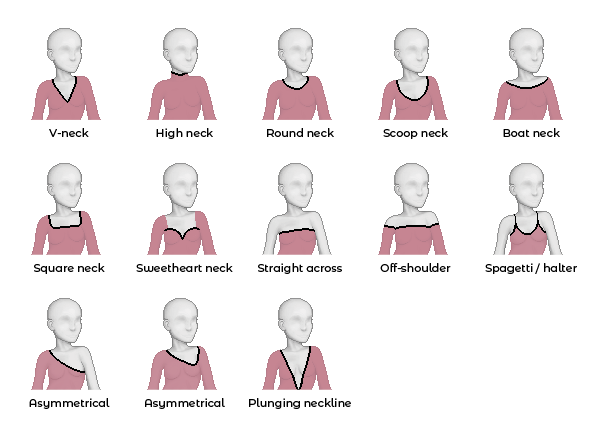
Sleeve
To tag the sleeve length of dresses, tops and jackets, there are five options (as indicated below).
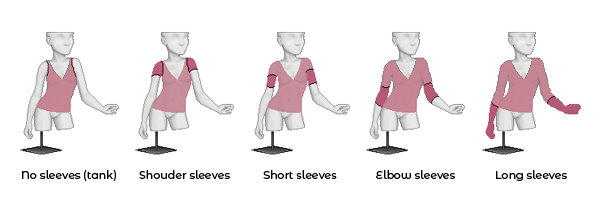
Length
For each type of length, there are five options to tag the item. However, the tags for length do vary between hair, tops, bottom and jacket pieces. Below, for all options, an image is added to indicate how to tag specific categories for length.
Hairs length
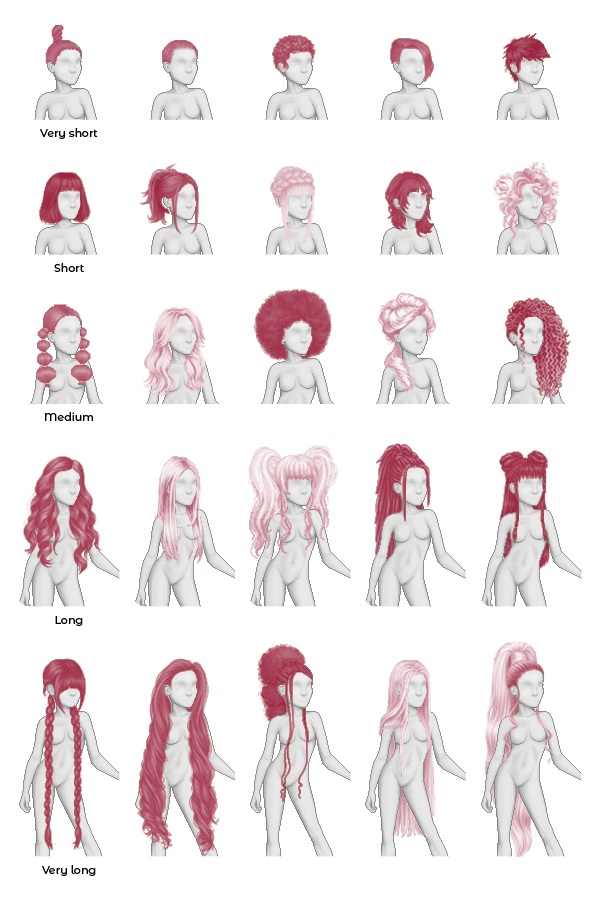
Tops length
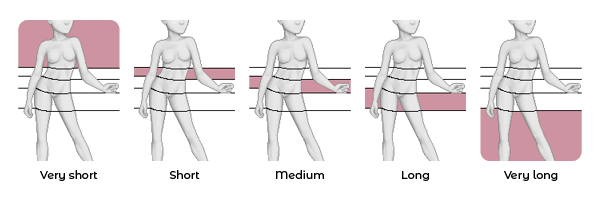
Skirts/pants length
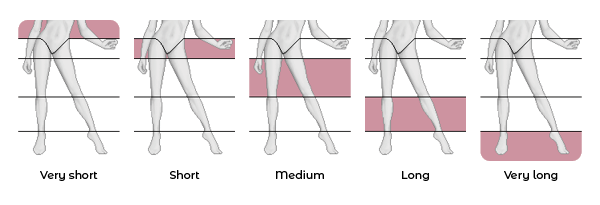
Jackets length
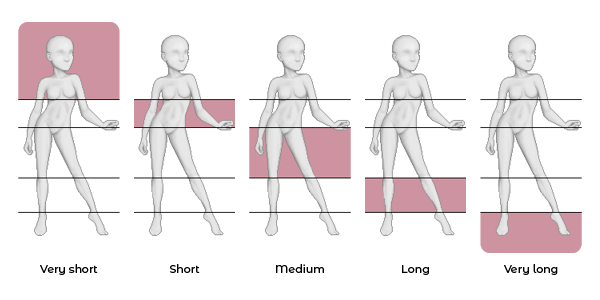
Other interesting help pages:
Need additional help with this topic?
